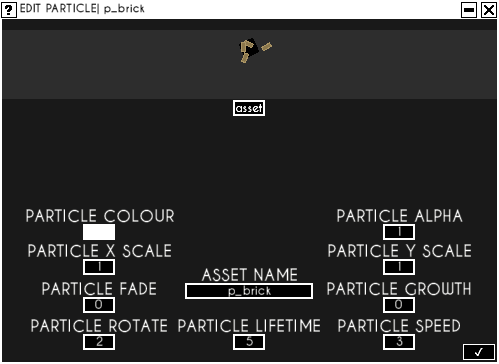Compared to other assets, particles are fairly complex, and have a lot of arguments and options.
| Argument | Function |
|---|---|
| Sprite Asset | The sprite asset that will represent the particle. |
| Particle X Scale | The starting scale of the particle in the x axis. (1 is 100%) |
| Particle Y Scale | The starting scale of the particle in the y axis. (1 is 100%) |
| Particle Speed | The speed of the pixel, in pixels per frame. |
| Particle Growth | How much the scale of the particle increases per frame. (1 is 100%) |
| Particle Fade | How much the opacity of the particle increases per frame. (1 is 100%) |
| Particle Rotate | How much the partice will rotate around the origin per frame, in degrees. |
| Particle Lifetime | How much frames the particle will last before it is deleted. (30 frames is 1 second) |
| Particle Colour | The colour of the particle, in RGB format. (255255255 is pure white) |
| Particle Alpha | The starting opacity of the particle. (1 is 100%) |
When editing the particle in the authoring tools, the tool will look like this...