When editing the script in the authoring tools, the tool will look like this...
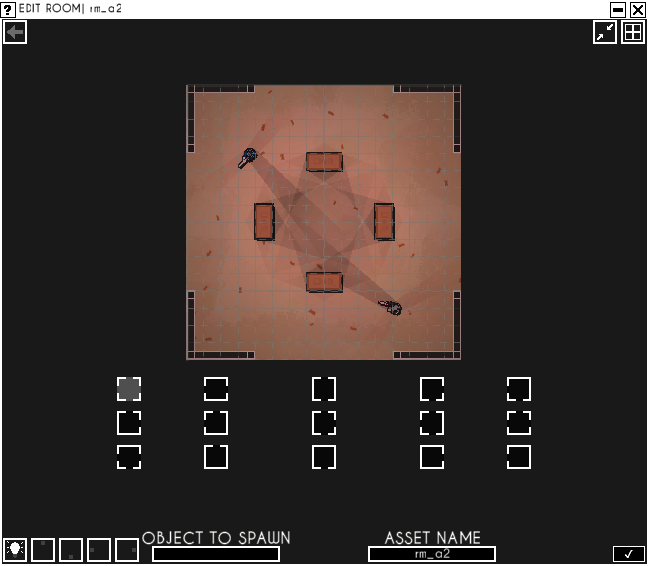
While rooms do not need variables (as they aren't called by other scripts), they are needed in the authoring tools application.
| Symbol | Function |
|---|---|
 |
Turns on/off the shaders used in Cash_Out's main game. |
 |
Turns on/off specific lights in the room for a better picture of how the lighting and shadows would look. |
 |
When lit up, the room can spawn in this layout and direction. |
 |
Enables and disables the "snap to grid" function. |
 |
Expands the room area to be larger and easier to see. |
You can select the object you would like to place with the OBJECT TO SPAWN dropdown, left click in the room to add the object, and right click to remove it.