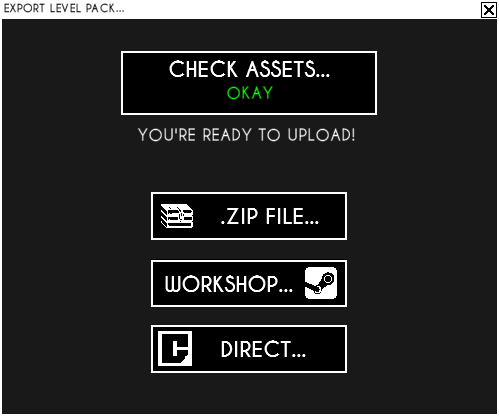
While each method compiles the level pack in the same way, they all compile to different areas...
| Option | Description |
|---|---|
| .ZIP FILE | Compiles the level pack to a .zip file that can be unzipped anywhere, if the level pack is being shared, this is likely the best option as it'll compress everything into one easily portable file. |
| WORKSHOP | Compiles the level pack to a .zip file, then uploads the file to the steam workshop. In order to do this, the assets must be checked first to ensure that the level pack will run properly. In this case, the steam workshop thumbnail will be the level pack icon. Along with this, you'll be given the option to change the workshop submission description and name. (NOTE: At the moment, updating level packs is NOT possible, this is a glitch and is KNOWN. This will be fixed in the future, hopefully.) |
| DIRECT | Directly compiles the level pack to the folder you've selected, and does not place the files in .zip file. This is likely the best option for quick testing or if the level pack isn't shared as the default folder is the Cash_Out directory. |